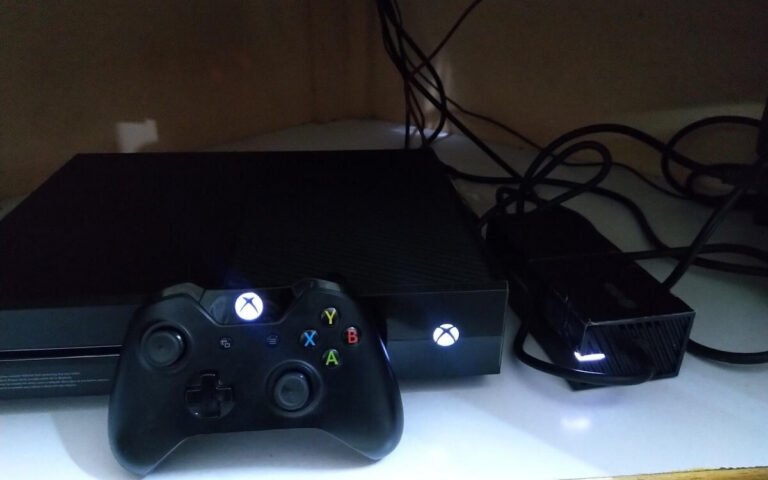If your Xbox One won’t turn on, there can be several reasons.
But if it beeps everytime you push the power button, there are good chances that it is not a complete hardware failure and that it can be fixed.
Table of Contents
Why Xbox one beeps repeatedly but won’t turn-on?
If your Xbox one beeps when you press the power button, but does not turn on, it is very likely to be a power supply issue. While there can be several reasons for this, one of the following are common reasons among xbox users.
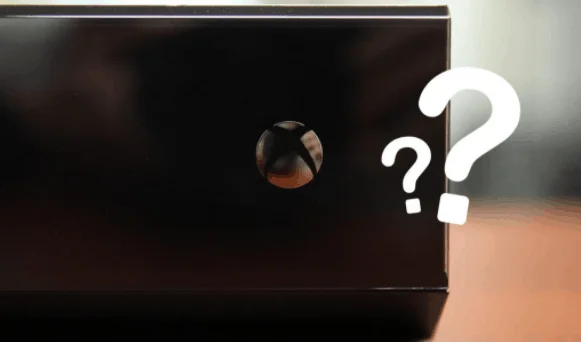
There is an issue in the Power Supply Unit
Xbox one power supply unit or power brick is a complicated hardware and causes many issues itself.
Check your power brick indicators carefully. If your power brick LED lights blinks orange and white repeatedly, you first need to resolve that.
If you have solid white light on the power brick, even then Power Supply issues cant be rules out.
How To Trobleshoot power supply unit issues:
To make sure that your power brick is in working condition, borrow an Xbox One from one of your friends and:
- Use borrowed power brick (with cables) to power up your Xbox.
- Use your power brick (with cables) to power up your friends’ Xbox.
Similarly you must test your console by plugging it into a different wall outlet as sometimes your wall outlet may be the root cause of power fluctuations.
If your console does not boot even with a replacement power brick and cables, we would look further into the console itself.
The Xbox console is overheating
Microsoft gives priority to prevention of heat damange in all its gaming consoles.
If your console is either already too hot, or gets hot quickly as you power it on, it will shut itself down to prevent heat induced damage.
If you were using your gaming console before this issue appeared then let it cool down for 30 minutes and then retry powering on.
But sometimes overheating appears as soon as you switch your console on.
This can happen because of:
- Fans are rotating very slowly or not rotating at all because of dirt sedimentation.
- Fan is broken.
- Ventilation is clogged with dust so there is hardly any airflow.
How To Trobleshoot overheating:
Ensure that the console is not obstructed by anything that could block the air vents like plastic cover or paper. Keep your Xbox in a well-ventilated area like a table-top.
To fix the cooling of Xbox console, you should clean it thoroughly with a air blower, canned air or hair dryer and a gentle brush.
While using hair dryer keep temperature low or it could melt some components.
If you feel comfortable opening the case of the console with a screw driver, go ahead. Opened case would be much easier to clean.
After cleaning the console, screw the case, plug it in, and test again.
There is water spilled on the console motherboard
If your console’s internal PSU is detecting a short circuit because of water spill, it wont turn on.
It might happen because of an actual liquid spilled over the console or simply because of using the console in a humid room for prolonged periods.
How To Trobleshoot water damage:
Depending on the severity of the damage it may or may not be repairable at home.
You have to open the console with a screw driver, and clean it thoroughly with a dry soft brush and an air blower.
After cleaning it is a good idea to keep the opened console case in direct sunlight on a clear sunny day for about an hour. If you do not have access to sunlight you might use hair dryer with due care.
Then screw the case, plug it in, and test again.
Xbox can’t read media from a connected storage
Another major reason Xbox refuses to boot up with a beep is that it can’t read a storage media connected to it.
External media includes a CD/DVD, external HDD or other USB based storage.
In case of USB drive, the drive itself can be corrupted, or may not be connected properly. In case of DVD, a software issue might prevent Xbox from reading the disk.
How To Trobleshoot connected storage:
First eject the DVD and remove all USB accesories from the Xbox one console.
If Xbox boots now, connect the USB accesories and DVD one by one to pin point the culprit.
Try a different USB external drive if it is causing the issues.
What if Xbox wont turn on because of software issue?
If none of the above solutions work, we hope that it is just a software issue and try the following methods to fix what is preventing Xbox one from turning on.
Important Note
Easy Fix 1: Soft reset your Xbox One
To soft reset your Xbox:
- Unplug the console completely and leave it off for a while.
- Press and hold the power button of the console few times (while disconnected) to discharge any reserve power in capacitors.
- Then plug the power brick again and test.
Easy Fix 2: Repeated press the eject button
While Xbox One console is plugged in, repeatedly press the eject button 10-15 times and then press the power button.
This is a surprising fix to many Xbox issues and I am not fully sure why it works, but it do work for a lot of users.
If something was preventing your console to read your DVD, this method will reset that and now your console could read the disk and boot normally.
You should try this fix with and without any disk inserted in the console.
Easy Fix 3. Insert a disk upon starting up your Xbox
This is another surpirsing fix which works for many users. And it is easy too.
Inserting a disk into the console drive may change the start-up behavior of the console.
- Turn off your Xbox and partly place a CD into the disk drive.
- Power it on and hear the beep noise, then carefully insert the CD fully into the disk drive
- Now that your Xbox is on, it should accept the disc and turn on.
Easy Fix 4: Power cycle your Xbox
Power cycle is like a force restart for your Xbox console when you cant access the software settings.
This will clear a lot of temperory files. But it does not affect your data like games and save files.
To perform a physical power cycle:
- Plug the cord and turn the electricity supply ON.
- Hold the power button (the Xbox button) on your console for 10 seconds, this will trigger the reset process.
- Your console will go OFF, and the power brick will blink from orange to white.
- When the brick turns solid Orange, that signifies your power cycle is completed.
Final Fix 5: Hard reset your Xbox One
I will not call this one an easy fix, even though it is quick to perform like the other tricks.
This should be your attempted with care and as a last solution.
- Identify the following buttons on your Xbox console
- Power button (the Xbox button)
- Eject button (the one used for ejecting a disk)
- Sync/Pair/Connect button located on the left side of the disc drive
- Hold down ALL 3 buttons together for 10 seconds
- Release only the eject button button while holding the other two buttons for 15 more seconds
- Release all buttons
- Now Hold the power button and long-press the sync button. Do this step couple of times if needed.
Final Words
The more of these easy fixes do not help, the more likely it is that your Xbox is having a hardware failure. We have covered only the ones here which are identified by a been sound. But there can be more reaons why an Xbox One won’t turn on. So check that article out as well. If it needs repairing find a local shop as Microsoft has discontinued support for original Xbox One as well as One S and One X series.
Frequently Asked Questions
Why My Xbox One Shuts Down Suddenly
There is high probability that it is either a power issue or a heating issue. You need to declog dirt from your console’s vents and fan. If it happens often and randomly then also check your power outlet for power fluctuations.