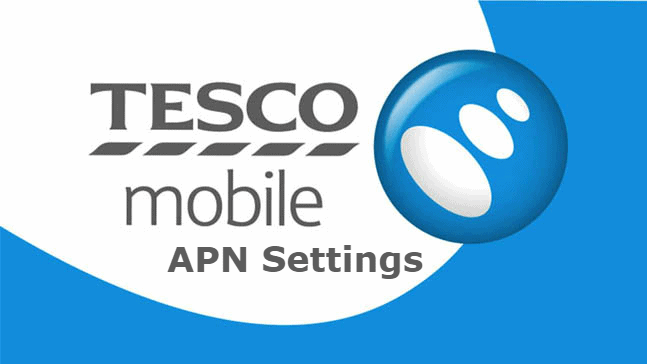The Tesco Mobile APN settings are used to configure internet settings on your phone. For the Tesco Mobile APN settings you have to create a new APN setting with the values that are given below. You must have a valid data plan on Tesco Mobile. The mobile data on your smartphone must be on mode and make sure you kept your Wi-Fi in off mode during configuration of Tesco Mobile APN settings.
Here we are providing information on how to configure Tesco Mobile APN settings to your Android phones. The Tesco Mobile APN settings will help you to set up the internet or data settings in your Android phones.
Tesco Mobile APN settings
The following are the APN settings Tesco Mobile for also called as Tesco Mobile data settings. For this APN settings you have to create new APN and for that enter the below-listed values as it is.
- Name: Tesco Internet
- APN: prepay.tesco-mobile.com
- Proxy: 66.209.11.33
- Port: 8080
- Username: tescowap
- Password: password
- Server:
- MMSC: http://mmsc.mms.o2.co.uk:8002
- MMS proxy: 193.113.200.195
- MMS port: 8080
- Authentication type: PAP
How to Configure Tesco Mobile APN Settings
The following simple steps will help you to configure APN Settings for Tesco Mobile for your Android phones.
Step 1: Go to Main Menu.
Step 2: Click on Settings and more.
Step 3: Open Mobile Networks.
Step 4: Select Access Point Names
Step 5: Click on APN menu and select new APN.
Step 6: Enter new APN values mentioned above.
Step 7: Save the changes that you made and exit.
Step 8: Sometimes you may need to restart your phone.
Step 9: Open any website and enjoy high-speed internet on your android phones.
I hope that you got detailed information for Tesco APN Settings. Furthermore, info required comment below with your query. We better try to answer the query as early as possible and keep visiting further Updates. We always try to provide updated Internet & MMS APN settings as early as possible.
Declaration: Updating your APN settings does not guarantee that your MMS (multimedia/picture messaging) will work. Before changing APN Setting please save existing settings. MMS is dependent on your device’s limitations. If you have an iPhone and would like to use MMS, you may need to make further changes to your iPhone in order to update your MMS settings.