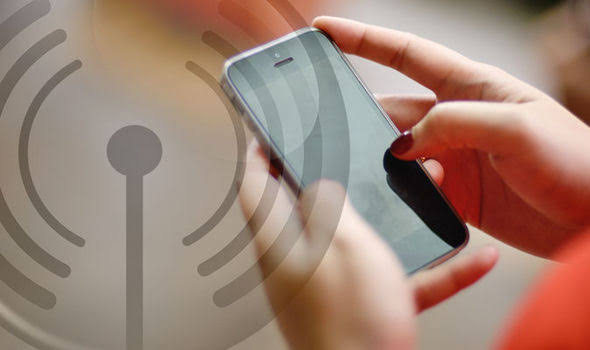Trust me you are living a life that’s a dream to many of us these days, no phone for some time. Let’s get back to reality as no network isn’t good for our pockets. No money leads to misery..never forget that!
Now, this zero network situation may occur because of multiple factors linking software issue to hardware damage to service provider’s issue or if you are running out of luck pretty much, these three factors may add up altogether.
Also Read: How to fix, iPhone says Searching…
How Network Works?
To address the issue of No Network, let’s just understand first how this all works. The network is a continuous stream of signals and signals are a bunch of frequencies that start from network towers to our phones. What alters the frequency is the wavelength and these wavelengths decide how strong or weak signals would be.
Let’s keep it simple, a shorter wavelength means more frequency and more frequency means thick signal strength resulting in the best quality network for both calls and the internet. Now you know what makes a network weak. A frequency below 1000 MHZ serves crystal clear network and above 2300 MHZ results in a weak or dead network.
Different conditions affect the frequency on different levels, very least makes it better whereas all the others worsen the strength. The best way to stay in the network is to make the frequency travel through lesser hindrances, keep our handset in a proper working condition both software and hardware-wise.
Factors Responsible For No Network: Solutions.

Hardware Issue

We all drop our phones once in a while or more frequently than each other, what are the chances of physical damage on the phone? Well nobody can predict that as it depends on your own level of ignorance or intensity of the accident happened.
In some cases, you might damage the sides/cornering peripheral signal chip responsible for all the connectivity and loose network until you make the concerned technical guy repair/change the broken part again.
Not every time a hardware issue comes from physical damage. An old/foul/unbranded uncertified battery may drag you in this situation too. Yes, the same battery you thought would have nothing to do with the phone’s internal affairs. Wrong interpretation. Battery affects the overall performance and hence the network too.
Can you even guess a mere cover may ever get the blame of refraining you to have a network? It may sound foolish but some materials aren’t good in dealing with signals, yours could be worth blaming too.
Try cleaning and putting a sim card properly inside the device again. There may be some dust particle present on your sim which is acting as a hindrance to network or a heavy jerk made the sim card lost its proper position.
Software Issue

The software world is all complex for many of us but at the same time, resolving these small network problems are just as easy as making a phone call the maximum times. So dear netizens, crack your fingers up and show the minion software whose boss here!
Almost every smartphone manufactured in recent years definitely provides us a separate option “Network Reset” which helps us troubleshoot the network issue. To find this option go to the menu section and select “Setting”, now go straight down and click “About Phone” here you will find “Network Settings” here is where the solution stays.
If the above solution doesn’t work for you, don’t feel shame going Lehman by switching off then on your phone. Okay, let’s call it “Restart” to satisfy the classy person in you. This method works most of the time as it refreshes the system all over.
Service Provider’s Issue

This generally happens when it’s raining or we are in a low network coverage area. Not every service provider covers all the places equally. However, we can’t forget the fact that your own house can be a hindrance to the network wavelength too.
Generally, the service providers are using 1800 MHZ frequency these days which are close to fair network bandwidth range. Walls around the house or coming in the way are making the wavelength longer hence weakening the signals and resulting in no network.
In such a situation try to find an area with good network strength, would be much convenient if you find it outside your room if not inside. Or there is always an option to call your service provider on their customer service helpdesk and get them to resolve the issue for you. Here are the websites of the most famous service providers which share almost the whole market.
Verizon – www.verizonwireless.com
T-Mobile – www.t-mobile.com
AT&T – www.att.com
Sprint – www.sprint.com
Does Mobile Network Really Affect The Birds?

I wish I could say No to this but that’s a really saddening fact for us, this is true! Most of the migrating birds travel from one place to another all by themselves. These birds geo-locate themselves with the help of their brain’s capability to understand and follow the magnetic waves of earth.
These frequencies of the network create an electromagnetic field. Whenever the migrating birds come in these fields, birds confuse them with the earth’s magnetic field and lose their way to the destination. Sometimes the fields are so strong that the birds start to fly and bump into obstacles around which at times turn fatal for them and resulting in death.
Mobile phones, texts, internet, social and business teleconnection are obviously an integral part of our daily life. No one can imagine a world with mobile phones but the least we can do is stay a little less ambitious and not asking or letting the service providers go below 1800 MHZ. Remember, the earth doesn’t belong just to humans but to every creature equally.
I hope I could address all your queries and now you can easily resolve the Why Is My Mobile Network Not Available. If you have any further doubts, you can visit or contact your service provider or you may leave a comment below. Also, please leave a like on the content if it was helpful. And do tell me about your experience in fixing this issue, in the comment box.