Social and intrapersonal life is quite necessary for the people out there nowadays. This keeps you out of being dull and helps you loosen up a bit every once in a while. You really need a healthy connection to people yet in today’s world, nobody has that much of time.
So this is where your cellular network and your smartphones come in handy. You may use these to chat with people, call them, update your current life events, or even set up interventions. With this, people don’t need to travel off to distant places just to meet up with someone. All they need to do is video call them and they can see each other face to face even if they are poles apart.
But what if your device runs into trouble with your cellular network? What if your device doesn’t receive any network from your network provider? All your activities would be disrupted, right?
Also Read: How to fix”iPhone Touch Screen Not Working”
Apple’s iPhones have been reportedly showing some issues with the network analysis. The place where it should display the signal strength, it instead displays “Searching….” or “No service”. And this may happen due to both hardware as well as software dysfunction so there’s nothing to be worried about in this.
It doesn’t have to be a hardware disability until and unless it has been dropped or water damaged recently before running into this issue. It might be a software glitch and it might be quite easy for you to get rid of it before thinking of taking your device to a technician. Here are some ways to troubleshoot and fix this issue.
How to Troubleshoot iPhone No Service Issue
Starting with the simplest ones, here’s what you can do.
Restart Your Device
Simply restarting your device normally might work too, as it replenishes the functionality of the device and loads all the functions and services all over again which helps you to regain most of the controls and get rid of any minor glitches that are disturbing the user. It helps you regain most of the functionality in a quite easy way.
Checking in With Your Network Provider
Sometimes, the network carriers discontinue service to a certain device or a sim card when they suspect fraudulent activities or if you have a due payment to their services. You might need to contact your network provider and check if your account has been stopped or will it be discontinued. If so, then you might need to discuss it with the concerned person to help you with regaining access to your cellular network.
Update Your Network Settings and System Software
As we know, iOS leaves a lot of new updates every now and then to provide its users with new features or to fix any existing issues. This may help you fix any software related issues if Apple has detected it yet. So try checking for updates for your iOS version and even your network settings as sometimes there might be some changes in those too.
You can check your device for software updates by following the given steps: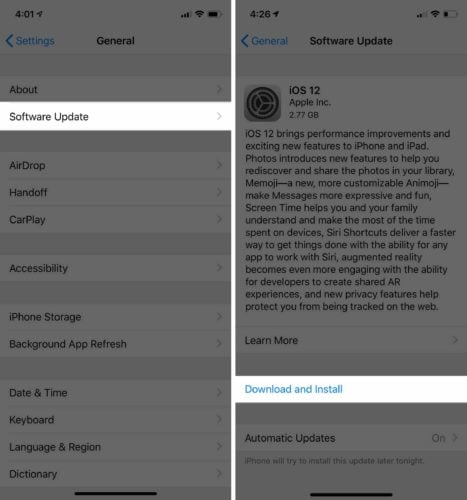
- Connect to Wi-Fi.
- Open settings.
- Go to general.
- Select a software update.
- And now, check for updates and download and install them if any are available.
You can check your device for network settings update by following the given steps:
- Open Settings on your device.
- Go to general.
- Select About and wait on the page for nearly 10 seconds.
- If you receive a pop up alerting you for any carrier settings update then update them otherwise your carrier settings are up to date.
Reset Network Settings
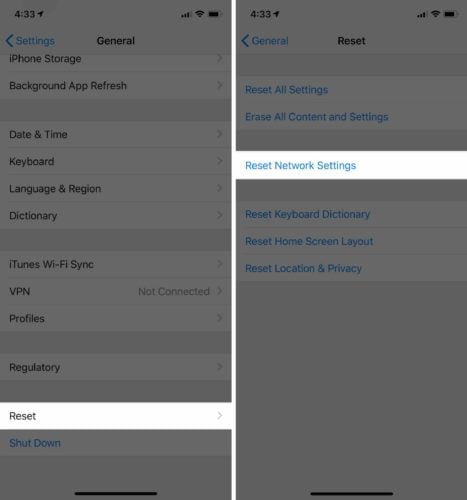
of your iPhone to its factory settings might help you with this issue too. Although it will delete all your recognized Wi-Fi networks and you might have to reinstall your carrier settings. You can reset your network settings by following the given steps:
Resetting all the network settings
- Open Settings on your device.
- Go to general.
- Select reset.
- Click on reset network settings.
- Now, give the confirmation to reset it.
Check the Cellular Network Settings
Checking the cellular settings is a vital task as even a single wrong input may prevent your iPhone from working right. If some specific settings are wrong then your device won’t receive the needed network and it will show “no service”. Here are some checkpoints you should look for:
- Cellular data must be on.
- Voice roaming should be enabled.
- You may disable automatic carrier selection.
Remove Your Sim Card and Place it Back In
This simply means that you need to reinsert your sim card. By doing this you might be able to reset some of the cellular glitches. Also, if there were some carrier settings error then your phone might send for new carrier settings from the network provider automatically and it would install them itself.
Check for Physical or Water Damage
Any physical damage occurred if your cellphone was smashed into the floor or got between two heavy things might have damaged the internal antenna of your device and that might be the reason it isn’t able to receive any cellular network. This might be the reason it might be showing “no service” on your device.
Another reason can be water damage. If you accidentally spilled something on your device or dropped your device in water, your device’s internal circuits and components might’ve been damaged due to that. This might be what’s interfering with your cellular network.
Try Restoring Your Device
If you are extremely certain that your device is suffering from a software issue and you still haven’t been able to fix the “No service” issue, then try backing up your device and restoring it. But remember that it’s a quite risky procedure to go through if your device is going through cellular issues as it is required for you to have a network connection to set up your device after restoration. Don’t try this if you don’t have an extra cellphone for emergency use.
I hope I could address all your queries and you were able to resolve your iPhone no service issue. If you still weren’t able to troubleshoot it or if something went wrong through the process then take your device to an Apple store or get it checked by an Apple technician. If you have any further doubts, you can visit or contact Apple support or you may leave a comment below. Also, please leave a like on the content if it was helpful.



