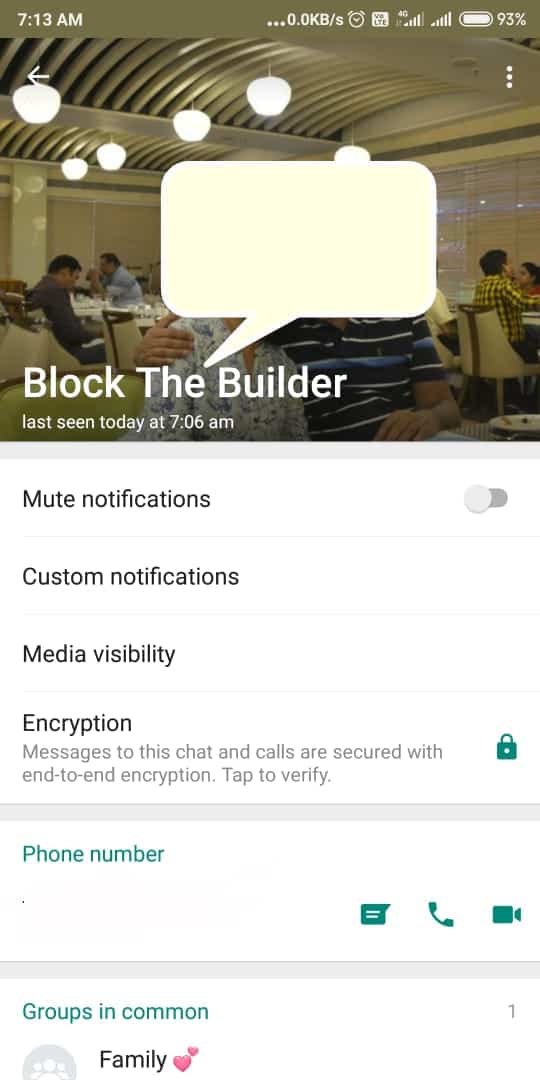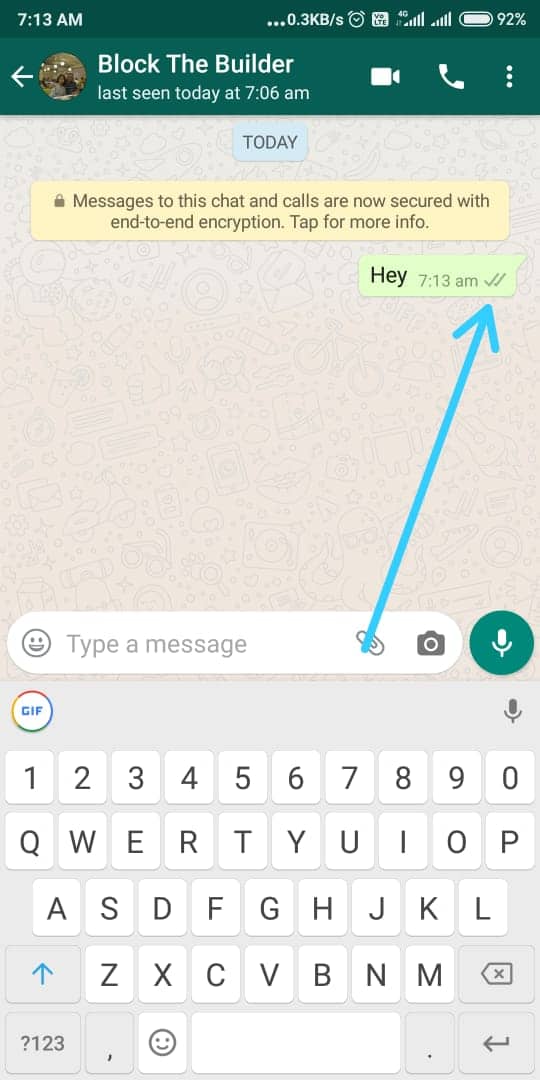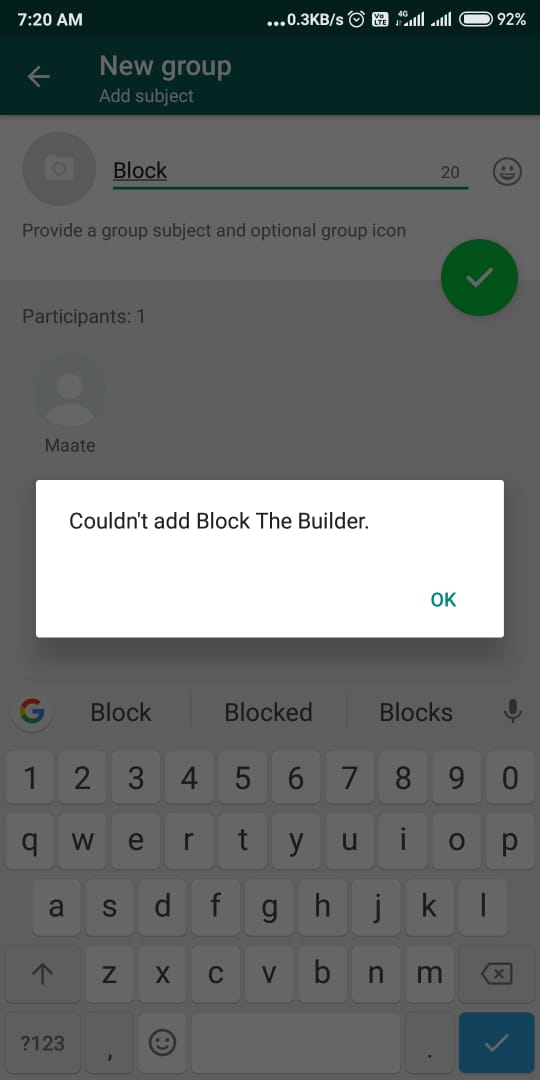In the past decade, social media has become an important part of our lives. We have come to a position where we can’t even spend a day without it. And since the arrival of WhatsApp, which rendered normal messaging useless, people have been quite excited that they can enjoy the freedom of communicating with their loved ones through a single application whether it is a text message, a video call, or a voice call.
WhatsApp has provided us with a lot of great features along with some security features as well. One such feature is that you may block a contact if you are no longer in contact with them if you don’t wish to be in contact with them or even if a stranger is trying to contact you out of nowhere and you don’t wish to talk.
Also Read: Set Parental Control On Amazon Prime.
It is safe to say that humans are impulsive creatures. We sometimes block people when we’re angry and may even get blocked by others if we offend them. It might even happen that we get blocked when we text a stranger by mistake or any similar situations. In this case, we definitely wish to know if we’re surely blocked or is it just our paranoia and there is a simple solution to do so.
How to know if someone blocked you on WhatsApp for sure
If you think that you’ve been blocked by someone and wish to gain complete certainty on the topic then follow the given steps:
#1. Check for Last Seen
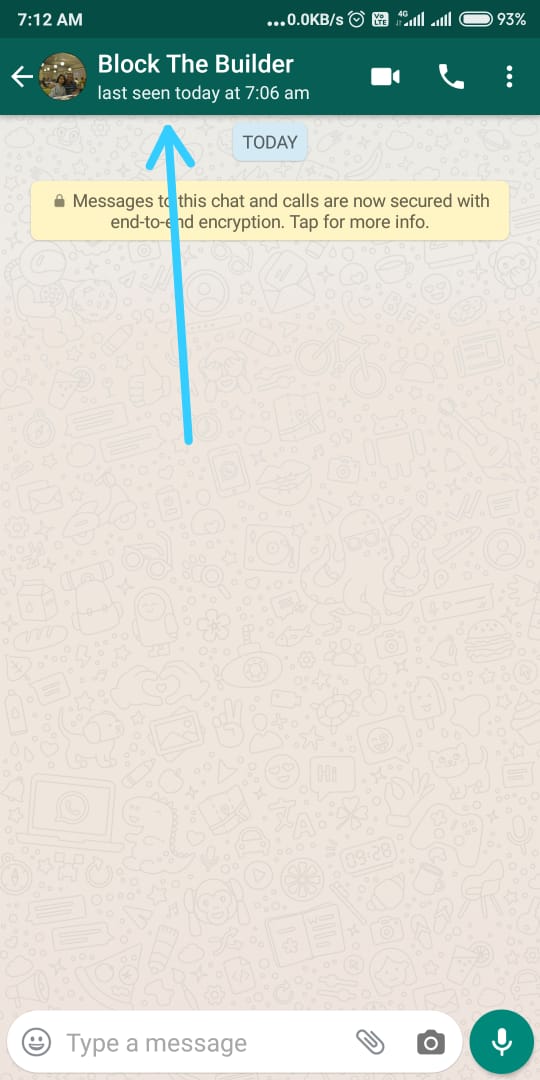
If you think that someone has blocked you, go to their chat window and check if you can see their last seen. Also, you will be able to see if they are online at the moment if they haven’t blocked you. In case they have privacy settings turned on where others can’t see the last seen then you would have to rely solely on the “Online” sign at the place of the last seen. If you can’t see the last seen of the person then don’t be discouraged as it may be due to the privacy settings of that contact.
#2. Look for updates on the Contact’s Profile
If you have been blocked by a contact, go to their profile and check for the information visible over there. If you can see the status of that person, then you aren’t blocked but if it isn’t visible to you then you might be. The privacy settings play a very important role in this as well because if the person wants to hide their status, he/she can obviously do that.
Another thing to look for on the profile is the display picture. If you can see the display picture of the contact then you might not have been blocked but if it isn’t visible then that might be something to note. Again, by using the privacy settings, a person can hide their profile picture so you must remain positive. Also, you should remember that sometimes it might happen that the picture might be visible but doesn’t change for a long period of time, this might be a sign of being blocked as well.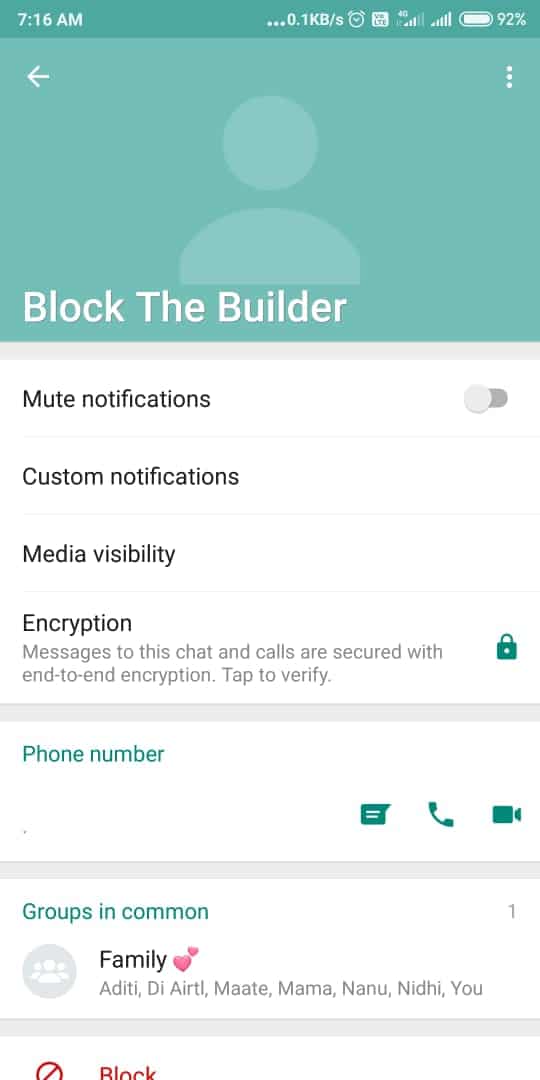
#3. Send a Message to the Contact
It might be possible that you feel like you’re blocked after following the above two steps so you can try doing this in order to gain more surety on the topic. What you need to do is just text the contact. If the texts are sent but don’t get delivered or read for a very long time then it might indicate that you are blocked. This means that if there is just a single tick on your message for a long time then you might be blocked.
One thing you can do to figure out if this is working or not is that you can talk to a mutual friend who might be able to tell that the person has come online or not. If the person has come online and yet your texts haven’t been delivered then it might point straight to the fact that you are blocked.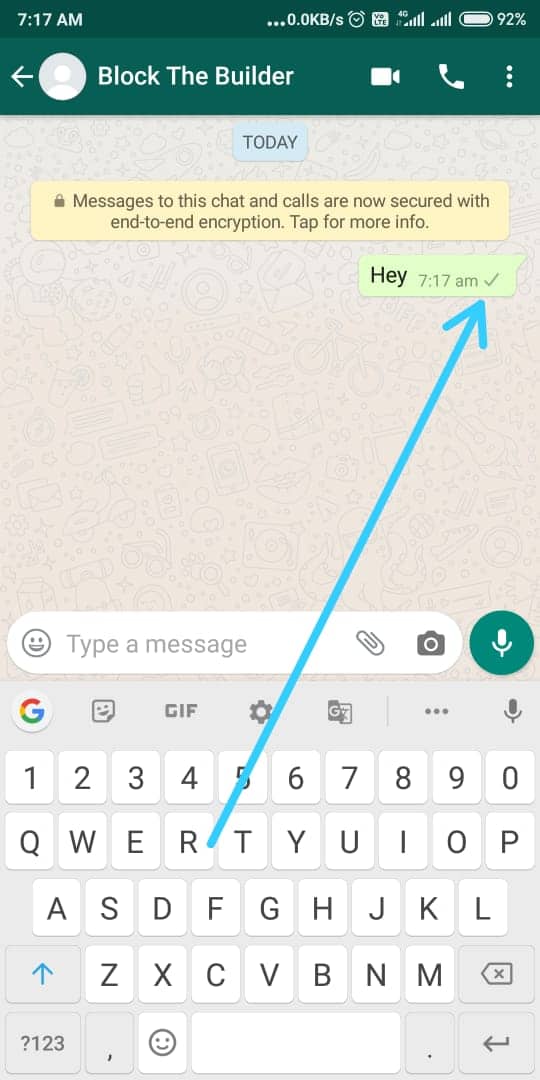
#4. Call the Particular Contact
Now, if even texting doesn’t work, then try calling the contact on WhatsApp. If you are blocked then your call won’t even be patched through. This means that you will see “Calling…” on the screen but it won’t turn into “Ringing”. But even if this reflects negatively, remember that it could just be because of a network issue and there might not really be something to be worried about.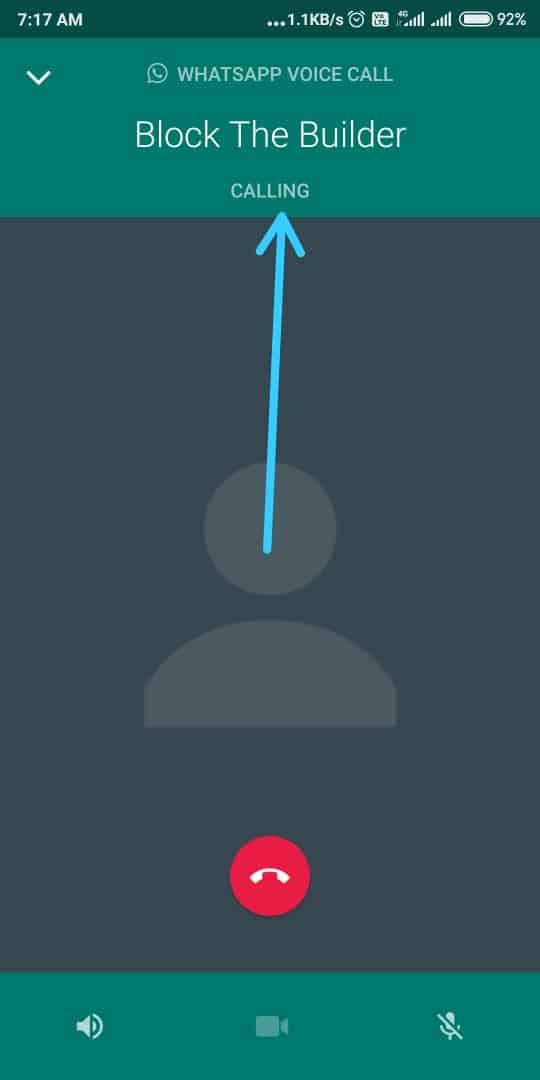
#5. Try Creating a WhatsApp Group with that Contact
Use this step as the last resort if you wish to find out whether you are blocked or not. This will make it crystal clear if you are blocked or not because WhatsApp has a guideline that you cannot add a person to any group if that person has blocked you. So if you try adding that person to a group then you will receive a prompt that will tell you that the action is forbidden. This is how you would be able to know for sure that you are blocked.
I hope I was able to address your query of checking if you are blocked or not. If there are any further doubts on the topic then you may visit WhatsApp’s official website for support or you can drop a comment below. If the content was helpful, please leave a like on the post.