Guess the world’s most-loved social networking platform when it comes to sharing photos & videos? Yes, you guessed it right, Instagram. Instagram or commonly called “Insta” between the young generation in their own slang language is one of the quickest apps to reach beyond 100 Million of its users worldwide.
Instagram was developed in the year 2010 and was named Burbn at that time. In the year 2012, a version of this app was released on android platform with a new name Instagram (a blend of instant photos and telegram) and received more than 1 million downloads in just one day.
This extraordinary performance attracted many eyes from Facebook. Finally, Facebook bought Instagram the same year in $300 million and 23 million shares of stock. To read more about the history of Instagram you can visit https://en.m.wikipedia.org/wiki/Instagram
Everyone loves memes, Instagram is the home of memes. This is the app that made memes hold the place it’s securing today. It’s a fact that if Instagram was never invented, maybe our loved memes would have gone unnoticed.
So, as we all Instagram users upload photos and videos on our profile almost every day to make our followers see what’s going on in our lives. There are chances that someone on Instagram is stalking our profile on a daily basis. Spooky, right?
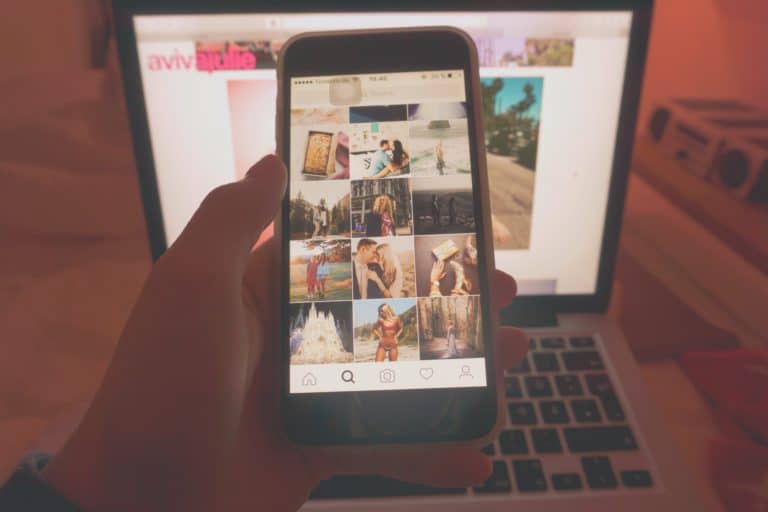
May be your crush has a crush on you too and that’s the reason they are visiting your profile again and again. Or someone you don’t like is watching every move of yours by stalking your profile daily multiple times.
Why Such Option Is Given? Isn’t This Breach Of Internet Privacy? : Explained.
Having a watch on who visits your profile, is somewhere necessary for our security. However, this is still debatable that this feature is a considerable breach of internet privacy.
As the data uploaded in forms of photos and videos on the Instagram app is meant to display on the profile, then why is it so important for someone to check who is viewing them and for how many times?
Actually, the answer lies in the question itself. The data uploaded is, of course, available to be viewed but only by those who are following you, if your account is private and by everyone, if the account is public.
Stalking is a very common issue and yet to be taken serious concern all over the world. Nobody likes to be under unknown or unfriendly attention. That’s the reason Instagram offers you the option of having a private account and manage who follows you and who can not.
Still, most of the private accounts on Instagram shows the biography of the profile holder along with their profile display picture. However, that display picture remains locked and can not be seen on a larger size until the profile holder accepts your “follow request”, still the display picture is enough to understand to whom the account belongs.
Giving access to the account holder to see who visits his or her profile gives them an idea to take this concern accordingly. Without which the chances of using the available bio information in a suspicious manner, still remains a matter of serious concern.
Enable To View Your Daily Follower / Stalker.
To check who is viewing or stalking your Instagram account the approach is different for Android and iOS users. The main difference is the trusted apps these both operating systems use for the purpose.
Let’s see the methods to know about the stalker for both Android and iOS one by one.
Android:

In Android phones and devices the app store or “Google Play Store” is filled with numerous apps which claim to serve you the purpose but not every app is trusted enough to have safe browsing.
“Qmiran” app is a trusted application to check who is viewing your Instagram or Facebook account. It has been downloaded by more than 5 million times on play store. Accessing your Instagram account through this app is considered the safest of all.
Procedure to install this app on your android phone is written stepwise below.
Step 1: Open the Google Play Store on your android phone.
Step 2: Write “Qmiran” in the search bar and click the search button.
Step 3: Start downloading the app by clicking the “Install” tab.
Step 4: Open the app and give it access to your Instagram account.
Step 5: Log in with your Instagram id & password. A report will start generating and this will take around 5 mins or more.
Step 6: Now you will get redirected to app’s official website to see the report.
In this report, you will come to know who is viewing your profile and for how many times with precise time details. Not only this you can see who has unfollowed you, who has blocked you too. This app is a total solution to your every query related to your Instagram account.
In order to download the app, please visit
https://play.google.com/store/apps/details?id=es.softwareknights.qmiran
Apple’s iOS:
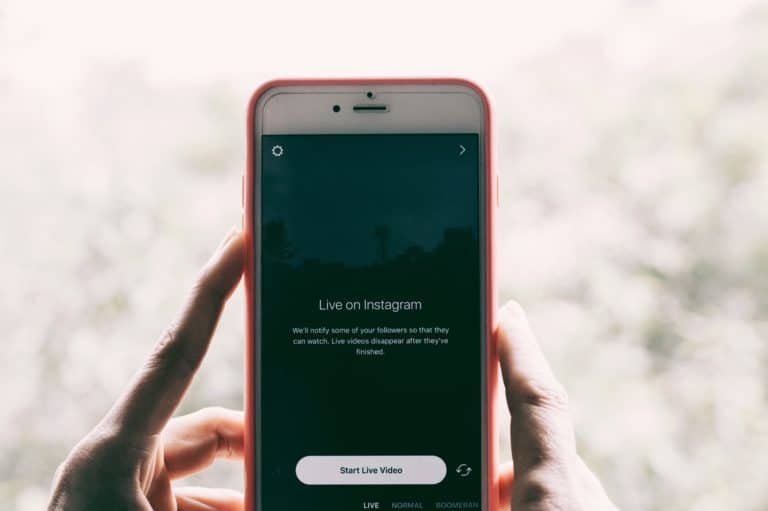
Apple’s “App Store” is definitely different than Play Store by straight 180°. Here you won’t notice much of the apps claiming the purpose of exposing the guy behind viewing your Instagram profile. But still, there are multiple apps and said to be all trusted.
Still, if the question arises which one is better than all the others, “Reports+ For Instagram” is my reply. This app helps you to monitor your account reports more conveniently than other platforms.
Procedure to install this app on your Apple iPhone is written stepwise below.
Step 1: Open the App Store from the home screen.
Step 2: Write “Reports+ For Instagram” in the search bar and click the search tab.
Step 3: Start downloading the app by clicking Get.
Step 4: Click the Open option once the downloading is completed.
Step 5: Tap Login With Instagram and sign in with your Instagram id & password.
Step 6: Click the Get Started tab and this will direct you to your app dashboard.
Here on the dashboard, you will find the accounts of those people who were stalking on your profile with precise timing. Not only this, but the app also serves all your purpose related to your Instagram profile. The app is available for download in the “App Store” on your iPhone.
I hope I could address all your queries and now you can easily resolve the Can You See Who Views Your Instagram Profile issue. If you have any further doubts, you can contact Instagram via addresses given on their official website or you may leave a comment below. Also, please leave a like on the content if it was helpful. And do tell me about your experience in fixing this issue, in the comment box.

