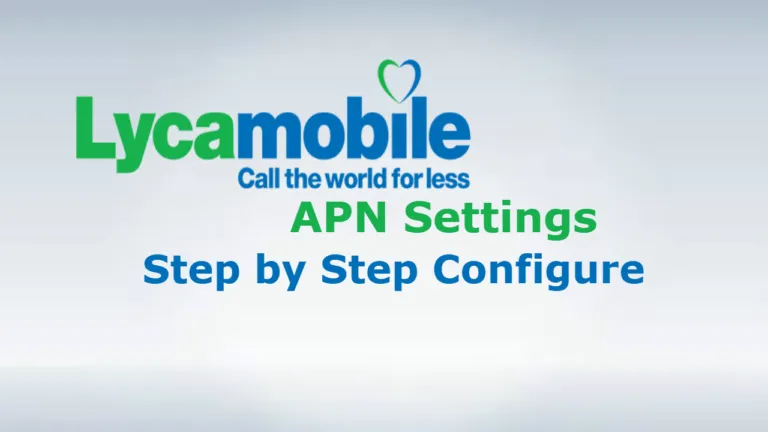
How to Configure LycaMobile APN Settings – Quick Setup
In this article we guide you through the steps and all the APN settings for LycaMobile
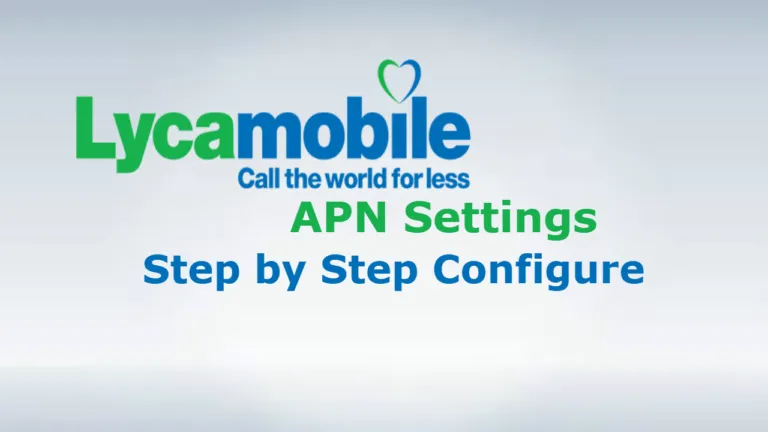
In this article we guide you through the steps and all the APN settings for LycaMobile

Sprint Access Point Names: The Sprint LTE 4G APN settings that we provide are the latest, fastest and reliable for your smartphones. It works effectively
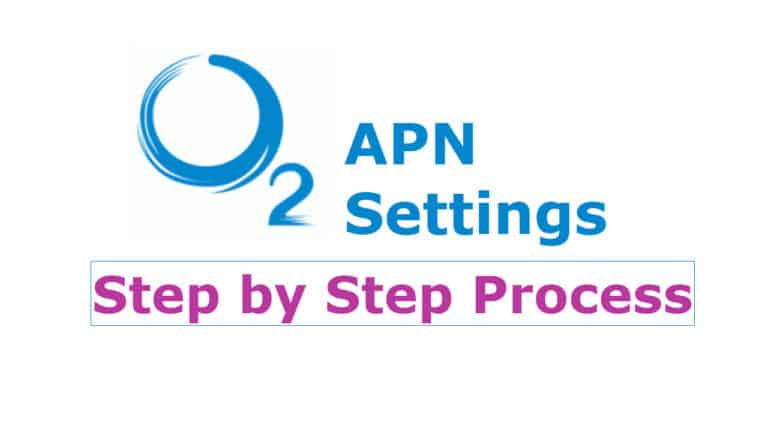
The O2 APN settings will help you to access high-speed internet and send/receive multimedia messages (MMS). The configuration of O2 APN settings on your Android

How to configure APN settings on iPhone 6: When, you face any issues about data connection (like can’t browse the internet) and you are unable
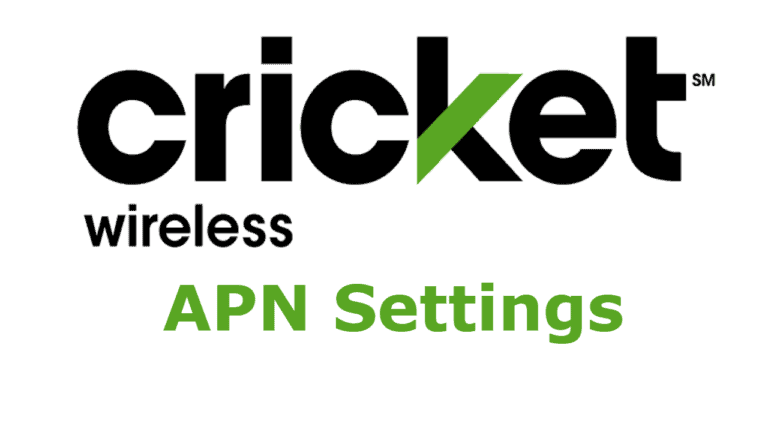
Cricket Wireless is the prepaid wireless cell phone network and it is run by AT&T.; In this article, you will get detailed information Cricket APN
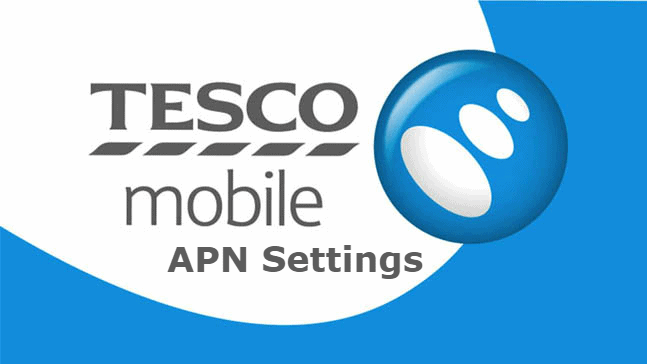
The Tesco Mobile APN settings are used to configure internet settings on your phone. For the Tesco Mobile APN settings you have to create a

In this article we guide you through the steps and all the APN settings for LycaMobile

Sprint Access Point Names: The Sprint LTE 4G APN settings that we provide are the latest, fastest and reliable for your smartphones. It works effectively

The O2 APN settings will help you to access high-speed internet and send/receive multimedia messages (MMS). The configuration of O2 APN settings on your Android

How to configure APN settings on iPhone 6: When, you face any issues about data connection (like can’t browse the internet) and you are unable
 report this ad
report this ad

